
Originally Posted by
wobbly

Dont mention the word "fudge" or Neels will cancel your software licence , he hates the word with a passion.
OK, so here we go with getting the correct combustion parameters into your sim.
Firstly be aware that the squish geometry is one of the inputs that the code uses to generate the parameters that govern the combustion numbers.
So this must be optimized or at the very least close to what the engine is/will be running.
Firstly enter the combustion page with the default entries - I have shown that page for the TZ400 engine, along with the actual ignition timing.
Then run the sim, and if you get any obvious area of deto at one rpm point, then that can usually be fixed by pulling some timing.
If on the other hand you get deto all over the shop, then something is very wrong with the compression for the fuel entered, or the stinger is way too small.
What I am saying is get the sim working reasonably happily initially, using the defaults and Burnrate Prescribed.
Then - change to Turbulent Model with the current setup and save that Combustion change - but you dont need to rename it.
Run the sim, and call that run say TurbMod,this will take forever, as its now actually calculating what is happening in the chamber.
Once its done open the Post Processor,and select Performance and Efficiency.
Open the engine files you are working on, and select the last sim run called TurbMod,now the page with the parameters you want to be looking at will open, and
on the RH side is a Write Combustion File radio button.
Click that and enter a new name for that file, like in my case TZ400 Reed TurbMod, and enter the other parameters needed.
This will then save to the 2Stroke folder with that new name.
Then when you reopen your EngMod Dat2T engine sim, you can select Existing Combustion Data, and select that newly named file.
This will now have all the correct Wiebe functions etc for your setup.
Very occasionally the new file will crash, due to one of the calculated numbers being out of range ( like duration at say 100+ on one line ) if so ask Neels to look at your packed up file.
You are not annoying him, as seeing the error helps him refine the code each time to prevent it occurring in similar circumstances.
Now you have the correct numbers, you can save the file with Burnrate Prescribed again, and it will now run as fast as before - just alot more accurately.






 Reply With Quote
Reply With Quote




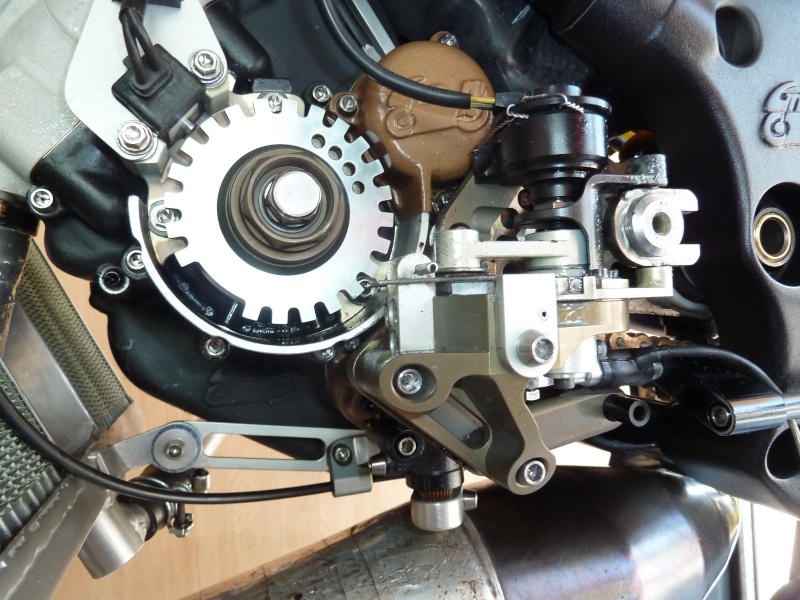

Bookmarks