
Originally Posted by
Tazz

Yup. One joinery place I used to work at was all XP. All the expensive CAD software was made for XP, all the software for the CNC machine (a slightly important bit of kit not to have any downtime on), XP, the software that tracked jobs and hours that was hooked into the accounting software, XP. Fark going through all that, especially for a small or medium sized business that doesn't have their own IT department and has to $$$ outsource $$$ on top of the software upgrades (if any are available), then the retraining as they will all be different etc etc, and all for a bunch of features they don't need, want or use.
Provided those machines stay isolated from the outside world and parts can still be obtained to keep them running there's no reason they can't be kept going for a few years yet.
However, this makes changing to new stuff even more challenging. Basically, it's only cost effective when all the big expensive machinery they're driving etc is replaced. Then, for a while, you end up running 2 different systems side by side until the new gear, the operators and everyone else is up to speed.
Zen wisdom: No matter what happens, somebody will find a way to take it too seriously. - obviously had KB in mind when he came up with that gem
Artificial intelligence is no match for natural stupidity






 Reply With Quote
Reply With Quote



 Autodesk shit was rarely reverse compatible, Acad 12 ran on 386s fine but there was something about the drivers that didn't work with later hardware, and nor did Acad 2000 have the same function. So around 2001ish I had to try to find 386 boxes to hold as spares. Think I found 4, last I heard they were down to the last one.
Autodesk shit was rarely reverse compatible, Acad 12 ran on 386s fine but there was something about the drivers that didn't work with later hardware, and nor did Acad 2000 have the same function. So around 2001ish I had to try to find 386 boxes to hold as spares. Think I found 4, last I heard they were down to the last one. 
 ). But that's a whole other topic.
). But that's a whole other topic.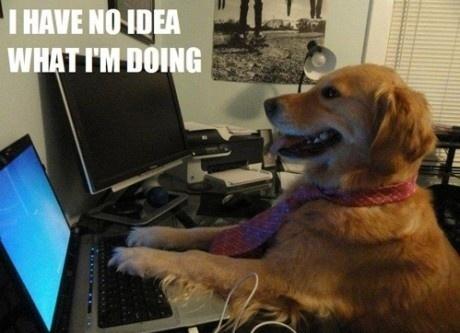

Bookmarks